Using QuarterOne & your CRM for better sales forecasting
Better sales forecasting is easily achievable – but only if you’ve have the right tools!
QuarterOne was created to help businesses unlock the value of their CRM data and use that data to create sales forecasts, analytics and reports with without the hassle. Here’s how connecting QuarterOne to your existing CRM will bring you all the sales forecasting joy you’ve always wanted.
Step 1 – Capture your sales pipeline in your CRM
Start by creating deals in your CRM for both prospects and past contracts you’ve already won. Including historic booked deals is just as important as adding open prospects – as it gives a clearer view your run-rate and the velocity of your sales processes. If you need to backfill a lot of missing sales data, check out our step-by-step guide to uploading deals to your CRM, which will help speed up the process.
To make sure your pipeline understand across all teams, invest some time creating meaningful pipeline stages that represent real steps in your customers’ buying journey.
Try to keep it as simple as possible to ensure the stages are understood and applied consistently. Read our blog article on 5 essential sales pipeline stages all businesses should use for further information.
Do’s
✓ Design sales stages based on meaningful steps in your customers’ buying journey
✓ Add estimated & actual close dates to all deals
✓ Backdate close & create dates for deals added retrospectively
Dont’s
✕ Create sales stages based on internal approval or delivery milestones
✕ Add early stage leads to your pipeline
Step 2 – Sales Bookings or Accounting Revenue?
It’s important to know what you’re trying to forecast, which will depend on what you’re measuring and who your audience is.
Sales bookings are the raw deals in your sales pipeline – the value of contracts closing at a particular point in time.
Accounting revenue is how these individual bookings are recognised as income, on a monthly basis, through time – also known as Revenue Recognition. Some deals, such as licences, retainers or large projects will often be recognised (spread) over multiple months. Find out how to spread deals in QuarterOne.
Check our blog article Revenue Forecast vs. Sales Pipeline – what’s the difference? to understand why this distinction matters and to determine what you need to capture.
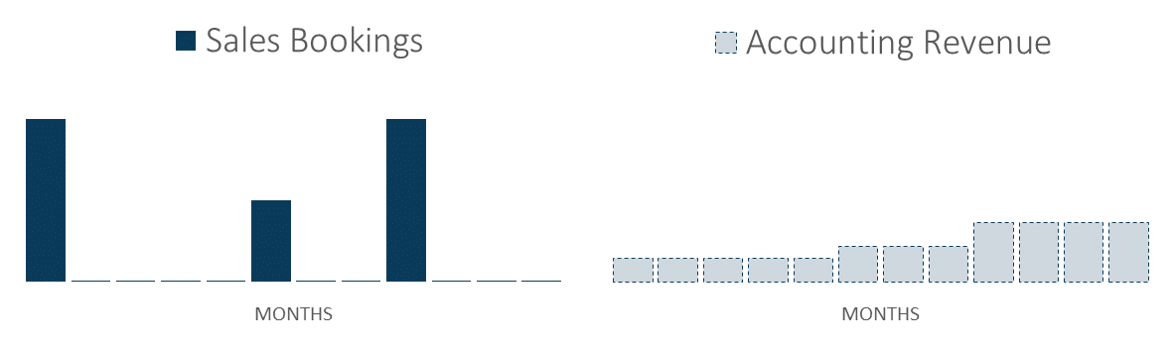
Do’s
✓ Think about your audience – if it’s the company board, they are more likely to be interested in a revenue forecasts than sales bookings.
✓ Create a revenue forecast if you’re interested in understanding true monthly profitability
Dont’s
✕ Create separate deals for each month of the year – with QuarterOne you can spread individual deals over multiple months, which helps streamline the process.
Step 3 – Calculate stage probability weightings
Stage probability weightings represent the conversion rates at each stage of your sales funnel – the proportion of deals reaching each stage that are likely to convert. Accurate weightings will make sure you’re not over optimistic or pessimistic with your forecast.
Calculating the weighting is also an effective tool for measuring the effectiveness of your sales approach. A good sales process qualifies out low probability prospects early in the sales funnel.
If you have a low conversion rate throughout your sales cycle, including late stages, you might not be qualifying opportunities out early enough and potentially wasting valuable sales efforts.
Do’s
✓ Invest time getting your stage probabilities right
✓ Contact us if you need support calculating your stage probabilities – we’ll help you free of charge!
Dont’s
✕ Use arbitrary stage weightings
Step 4 – Refresh your CRM data in QuarterOne
Once you have your sales pipeline in the right format (including spreading deals if you’re interested in monthly accounting revenue – see step 2) all you need to do is login to QuarterOne and click the sync icon in the top right-hand corner of the screen.
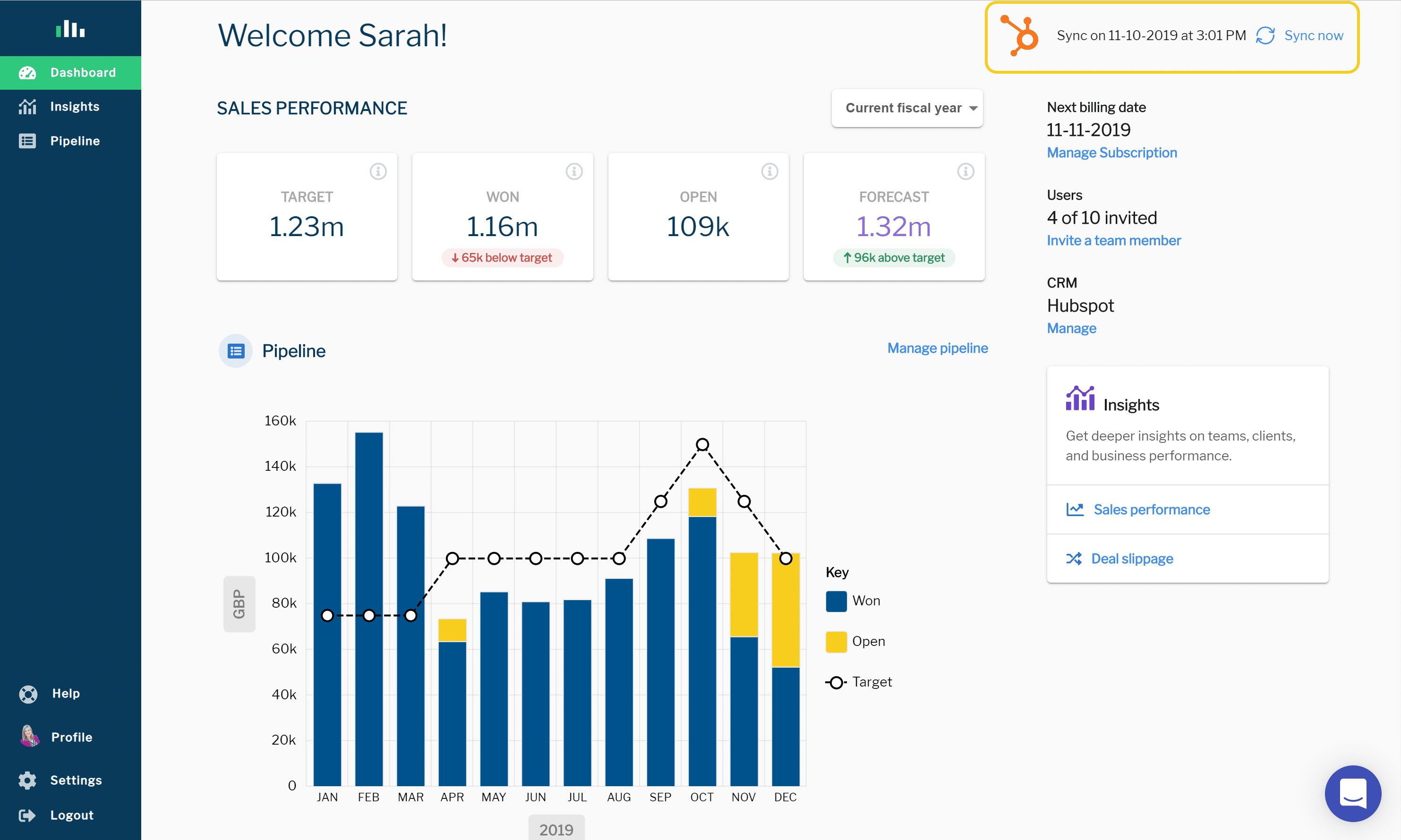
Do’s
✓ Invite senior members of sales, finance and operations teams to QuarterOne to improve visibility across your business.
✓ Encourage your sales team to keep their pipeline up to date – after all this data feeds the QuarterOne sales forecasts.
✓ Set targets in QuarterOne so everyone can understand how performance is tracking against budget.
Dont’s
✕ Import lost deals or early stage leads into QuarterOne
Step 5 – Calibrate your Forecast prediction
Your raw sales pipeline only includes the deals your team are currently working on. Depending on the length of your sales cycle, this may mean your forecast is only reliable 2-6 months out as your pipeline is likely to drop-off after a few months.
QuarterOne monitors the velocity of your sales team to create a new business prediction which is updated on every sync.
This increases the length of your forecast where your pipeline would naturally drop off. By default, the prediction is based on the actual sales velocity metrics from the previous 90-days but users can manually override these metrics to allow for any irregularities. Find out how more about overriding the velocity metrics inputs used here.
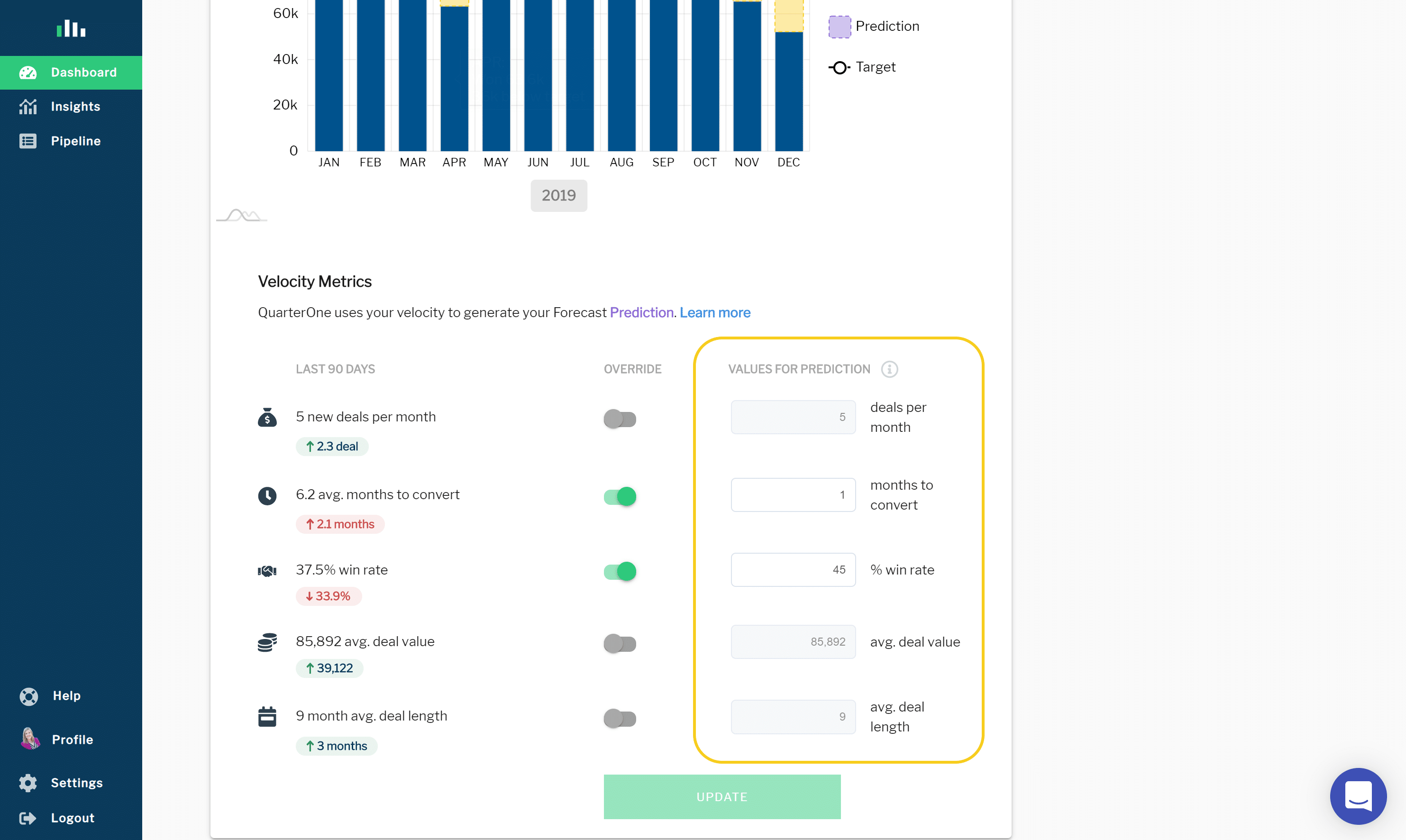
Do’s
✓Check the default metrics make sense when you first signup and make any adjustments necessary.
✓ Use the new business prediction to sense check budgets set for the year.
Dont’s
✕ Assume the prediction as a definitive answer – its more of an indicator of what’s reasonable